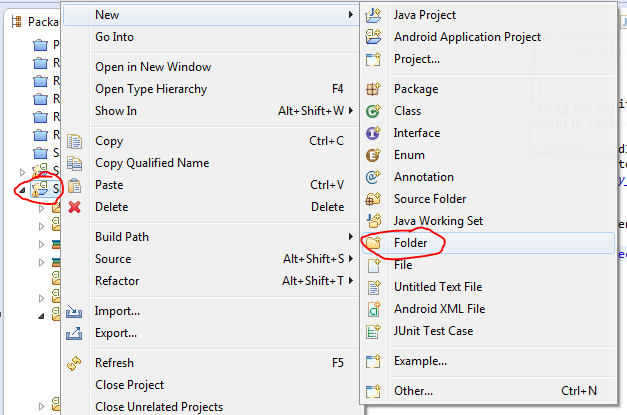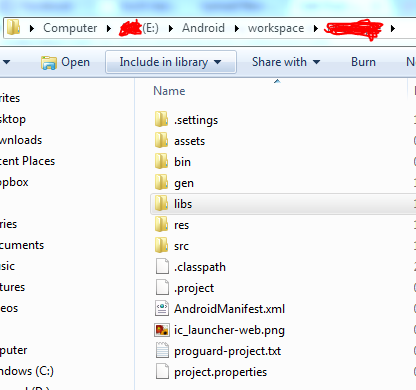How to include external jar file in eclipse for Android:
Create libs folder in project’s root directory, if libs folder is not exist. Right click on your project click on New and Folder
Copy jar files in libs folder (open your project by folder explorer and paste files in lib folder)
Right click on the Jar file and then select Build Path > Add to Build Path, which will create a folder called Referenced Libraries with in project