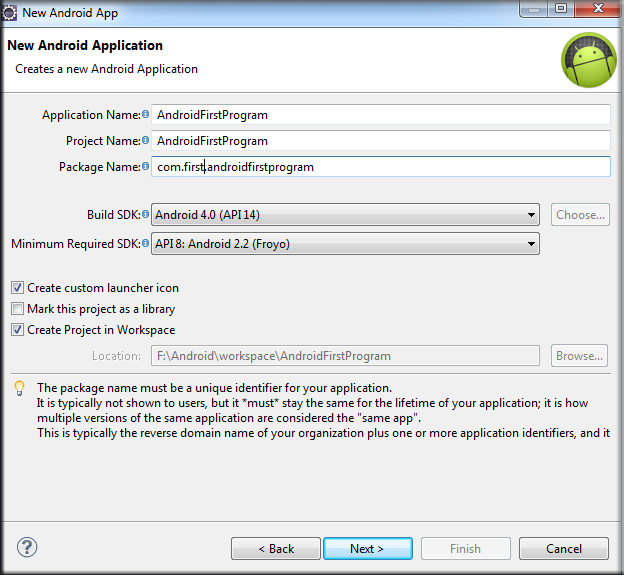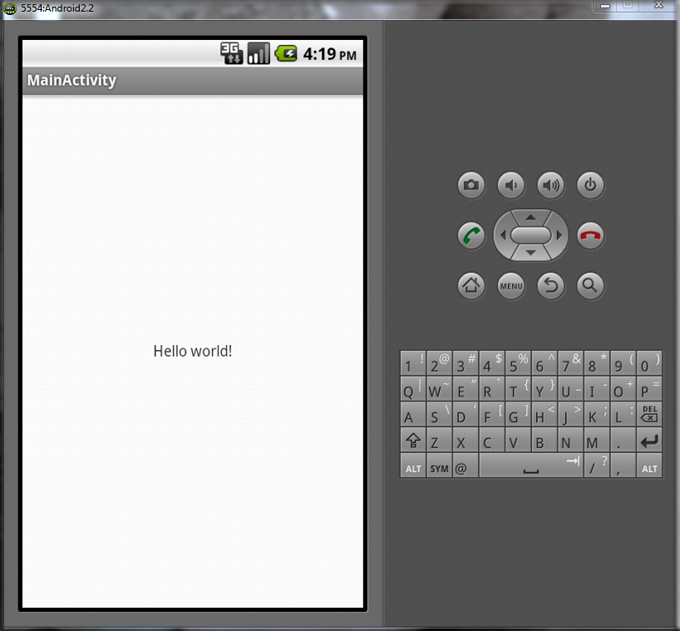Enter proper application name, By convention Application first letter must be capital.
Keep Application name and Project name same.
Difference between Application name and Project name is that Application name is shown in Play store and Project name is for Eclipse and will unique in workspace.
Enter proper Package name with a dot.
Build SDK is maximum Android API version And Minimum SDK is Android API that require minimum API to run this program, so our device or emulator must be equal or greater than minimum API version.
Click on next
Change icon settings if you required or click next.
In following window select BlankActivity and click next.
In next window change main activity or main layout name and click finish.
Your first program will created in exlipse.
Right click on your project select Run As and click Android Application.
Your first application in emulator