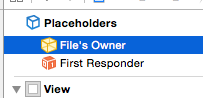If you are unable to drag & drop item like button reference as outlet into your related class then check the solution for this problem in following lines.
- Open your xib file or storyBoard
- Click on File’s Owner
- Click on Identity Inspector and check class has same name as the file you’re trying to ctrl drag into