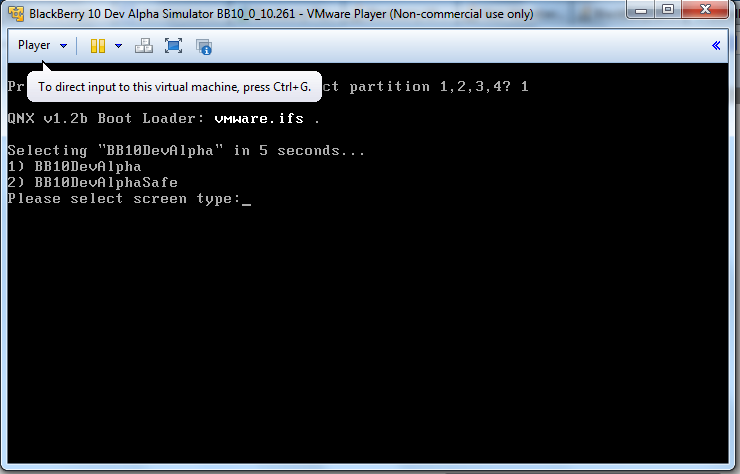Why this error:
We got this error if we have not supported graphics card.
Solution:
Start BlackBerry simulator in Virtual Machine at the start click inside the black screen and select BB10DevAlphaSafe as your screen type to continue without supported graphics card. We can select this option by click inside the screen and press 2 and hit enter key.
This process will be slow