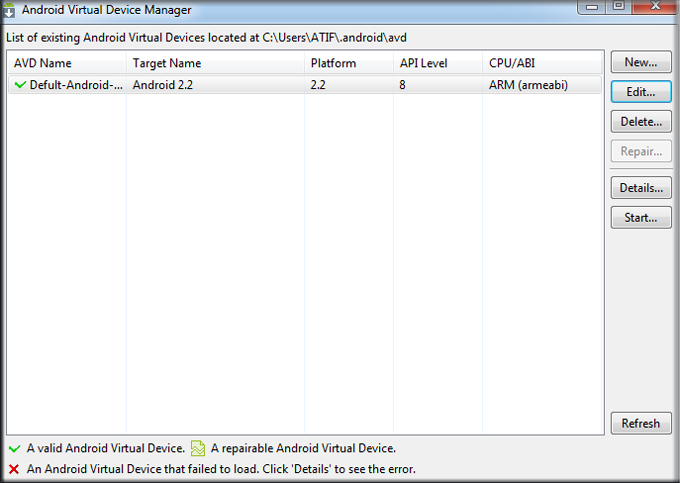In this tutorial you will learn advance configuration of Android emulator (Android Virtual Device), like to if you have not android device and want to use SD Card on emulator or want to use other hardware like camera or battery support etc.
For basic configuration of Android emulator visit this link Setting Up Emulator
To open AVD manager click on “Window” menu and then “AVD Manager”. This window will shows the list of all emulators, we from this window we can create new emulator or can edit any available emulator.
To create new emulator (AVD) click on “New” button or to edit an available emulator click on “Edit” button.
As we have already created an emulator (Setting Up Emulator) so select emulator (AVD) and click on “Edit” button.
Give SD Card size, I write 100MiB, Then cleck on “New” button on “Hardware” session. This button is used to add hardware.
Now select “SD Card Support” from property field and click on “Ok”
Now your emulator is ready to use SD Card.
Now enjoy emulator or other hardware support in your emulator with out Android device.